Description
Search Only Functionality and Other Modifications to Rental Vision & Trade Eval
This project consists of the following , as per meeting with Billy Hall on January 10, 2019:
-
Trade Eval App: 14 hours @ $75/hour
- organize photos and info into a searchable user friendly stored database
- Photos are currently stored by date (folders & filename) and serial number
- PDF stored by year, serial & model
- look into user interface to pull data for tracking used equipment processing
- Identify number of tables necessary
- What search fields
- Model (comma separated)
- Not make or engine
- Branch
- checkboxes
- Hour meter
- Hours less than
- Control style
- checkboxes
- Overall assessment
- Checkboxes
- Submitted date
- Datepicker
- Default 6 months
- Order by date
- Tables to show on search
- Serial/model
- Hours
- Control
- Overall assessment
- Branch & submitted
- Date
- View more
- Single view
- View pics
- View Pdf
- Submitted by
- branch
- Resend email to @bobcatops.com email addresses only
- Any need to regenerate pdf or modify info
- What search fields
- Add “search” button at top
- Identify search fields
- What info necessary to provide
- Identify number of tables necessary
- Robots file to discourage indexing
Rental Vision: 12 hours @ 75/hour
- allow “user only” access for salesmen to view and save most recent photos of any rental fleet equipment
- authority level 1
- equipment search – order by date descending
- view status, hours and pictures
- show who its rented to, dates, pictures
- look into possibility of sending a link to customers to remotely sign for their rental agreement
- Need twilio sign-up
- Redirect phone calls to either branch phone or 877 number
- Sms message needs to state no reply
- before “Please Read” click either “read and sign form” or “send signature form by text”
- if A, reveal below terms, etc
- if B, show link to non-password-protected page, and capture phone number to send text message to. Store number sent to
- non-pw page will have terms, checkbox and signature panel
- upon completion message:
- success message and link to close tab
- 3* I also need to make a change to the functionality on the rental vision, too often the box for “attachment only” is getting checked (either by accident or through user not paying attention) and canceling the check-list during the return phase. Ideally we could make a way for the person doing the check-in to click a button which forced there to be a check-list for equipment return even if the person that started the rent set it up wrong (if that makes any sense)
- SOLUTION:
- checkbox becomes hidden field under hours
- add text “(enter 0 hours if this rental doesn’t contain a power unit)”
- If “0” entered:
- Remove above text
- Show checkbox “Please confirm this rental…..”
- After signature, empty content and show “return to rentals”
- SOLUTION:
- Need twilio sign-up
Bugs: No Charge
- Rental Vision – equip tab doesn’t seem to fully work
- Equipment MT85 deans fence and Arbor B3TR15150
- organize photos and info into a searchable user friendly stored database
Total cost for this project: $1950.00*
Deposit already paid: $1000
Final payment: $950.00
- Does not include additional charges to Twilio for SMS text messaging service